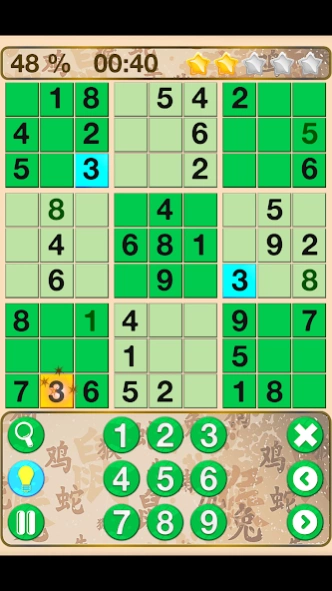Creative Sudoku 1.1.2
Free Version
Publisher Description
Creative Sudoku - Unlimited Sudoku puzzles for free! Classic Sudoku & picture-based Sudoku!
Creative Sudoku for beginners, advanced and professionals! Get the popular number puzzle Sudoku on your smartphone or tablet now! Play Sudoku without pen and paper, whether at home or on the go. Relax and train your mind with a never ending abundance of sudoku games in five different levels of difficulty and with freely selectable color styles.
NEW: Picture Sudoku Game Mode You can also choose to play Sudoku with visual objects instead of numbers. Discover a rich variety of Sudoku games: Play Sudoku with animals, sweets, planets or Halloween-style!
Online or offline Train your sudoku skills or relax with a round of sudoku after work. You can always track your personal progress in your player stats. Also online: Collect achievements or climb the leaderboard with each solved puzzle!
Highlights:
❶ Free Sudoku fun for smartphone and tablet
❷ Five difficulty levels: Very Simple, Easy, Medium, Hard, Extreme
❸ Classic sudoku by numbers + picture sudoku game mode
❹ High-resolution graphic design with 60 fps
❺ Unlock a rich Variety - Choose from different color styles and themes (e.g., animal sudoku, sweets sudoku or galactic sudoku)
❻ Automatic memory function
❼ Flexible control - games at your fingertips or drag-and-drop
❽ Player Statistics - (best times, average time)
❾ Leaderboards & achievements *
(* Requires a Google Play Games account)
Note from the developer:
If you like the app you can support this project with a positive rating in the Play Store. If you have any suggestions for improvement, feel free to contact me at feedback.sudoku@gmail.com . I appreciate any feedback when developing future updates.
About Creative Sudoku
Creative Sudoku is a free app for Android published in the Puzzle & Word Games list of apps, part of Games & Entertainment.
The company that develops Creative Sudoku is Brainiac Game Factory. The latest version released by its developer is 1.1.2.
To install Creative Sudoku on your Android device, just click the green Continue To App button above to start the installation process. The app is listed on our website since 2022-10-23 and was downloaded 1 times. We have already checked if the download link is safe, however for your own protection we recommend that you scan the downloaded app with your antivirus. Your antivirus may detect the Creative Sudoku as malware as malware if the download link to c.sudoku is broken.
How to install Creative Sudoku on your Android device:
- Click on the Continue To App button on our website. This will redirect you to Google Play.
- Once the Creative Sudoku is shown in the Google Play listing of your Android device, you can start its download and installation. Tap on the Install button located below the search bar and to the right of the app icon.
- A pop-up window with the permissions required by Creative Sudoku will be shown. Click on Accept to continue the process.
- Creative Sudoku will be downloaded onto your device, displaying a progress. Once the download completes, the installation will start and you'll get a notification after the installation is finished.